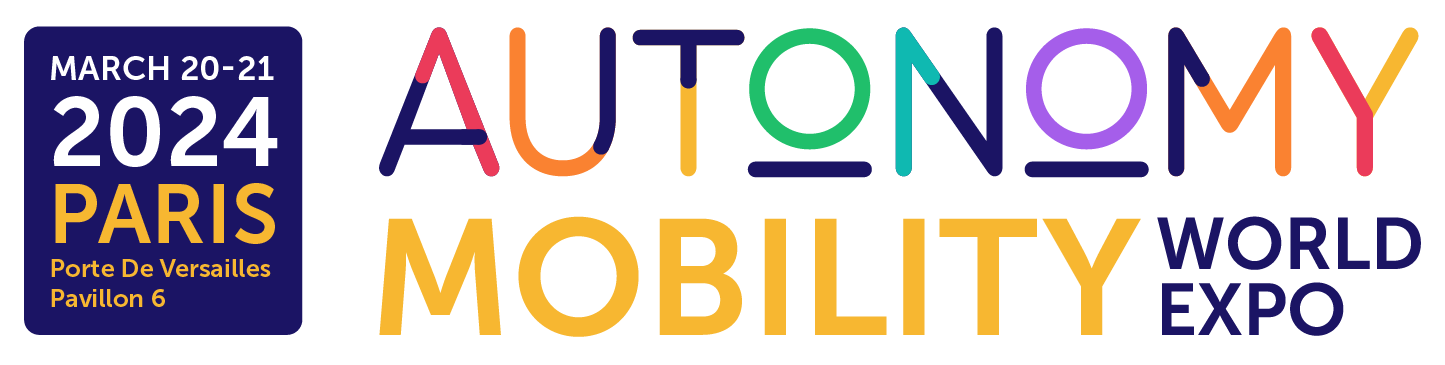Which web browsers are supported for viewing this website?
Compatible Browsers:
To use the Autonomy Mobility World Expo website, recommended browsers are:
- Chrome (Highly recommended)
- Microsoft Edge (versions 88 and 89)
- Safari (versions 13 and 14)
- Firefox (versions 86 and 87)
- Opera